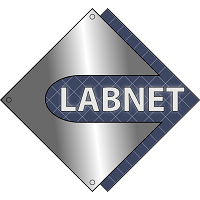Notice
- Remote labnet is currently not functioning on Firefox please use an alternate browser such as Chrome, Edge, or Safari.
Who can use this?
- Remote access is currently available for Engineering students who have been granted access to Remote LabNet.
- Access is based on individual access and current program of study.
How to connect
- You will need your LabNet / MUN Login account to access the computer labs remotely.
How to disconnect
- Select ‘Logout’ from the remote access menu to end your session and terminate your connection.
Keep in mind
- Do not include "@mun.ca" after your username.
- Use CTRL-ALT-SHIFT to bring up the remote access menu.
- Closing the browser tab will end your session.
- Data intensive activities such as YouTube will not perform well across this connection. Open these resources on your home computer instead.
- Special key combinations and pasted text might not behave as expected during your remote session. You can get around this with the remote access menu's on-screen keyboard.
- The same is true of CAPSLOCK. Use SHIFT instead.
- Use your home directory (H: drive on Windows) to store files. Files on the C: drive will be lost when you session closes.
Feedback
- If you would like to leave feedback please provide it here.
Engineering
Need Help?
For support, please submit an incident to Engineering Computing Services.